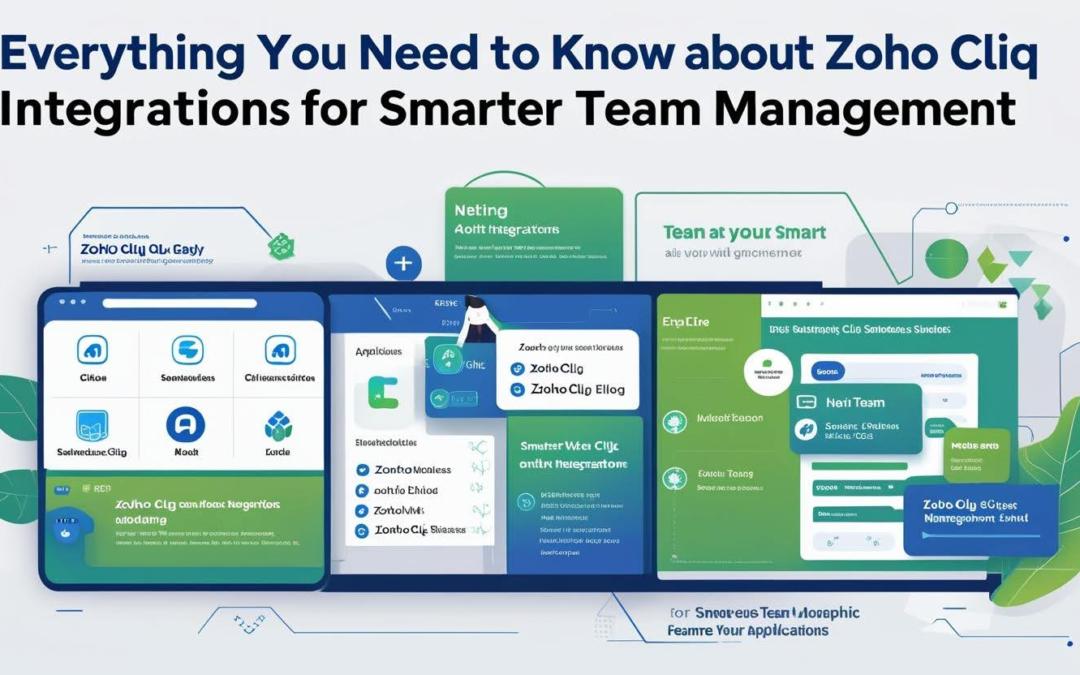Table of Contents
- Introduction: Why Team Management Needs a Smarter Approach Today
- Key Takeaways
- What is Zoho Cliq? A Brief Overview
- Understanding Zoho Cliq Integrations: The Power Behind the Platform
- Top Zoho Cliq Integrations That Supercharge Team Management
- Zoho Cliq Bots & Commands: Automate Routine Tasks
- Real-Time Use Cases: How Industry Experts Manage Teams with Cliq
- Building a Custom Workflow with Cliq & Zoho Flow
- Security, Permissions & Data Management in Zoho Cliq
- Getting Started: Step-by-Step to Integrate Apps in Zoho Cliq
- Common FAQs Around Zoho Cliq & Integrations
- Troubleshooting and Support
- Future-Proofing Your Team: Why Zoho Cliq is an Evolving Ecosystem
- Conclusion: Take the Leap Toward Smarter Team Management
Introduction: Why Team Management Needs a Smarter Approach Today
Let’s face it: managing teams in today’s hybrid or remote work environment is like trying to conduct an orchestra where every musician is playing in a different city. Between overloaded inboxes, too many project tools, and disjointed workflows, teams are overwhelmed. Communication suffers, productivity dips, and collaboration becomes chaotic.
In a world where every second counts, traditional management styles just don’t cut it. We need real-time visibility, faster communication, centralized tools—and most importantly, smarter systems.
This is where Zoho Cliq shines. It’s not just a chat app; it’s a collaboration-first platform that connects your team’s conversations with the tools they already use. And with its robust suite of integrations, Zoho Cliq becomes your command center for smarter, faster, more agile team management.
Key Takeaways
Zoho Cliq transforms how modern teams communicate and collaborate.
Its integrations eliminate app-switching and enable contextual, real-time workflows.
From CRM to project management to finance, you can integrate key business functions into one platform.
Bots, slash commands, and Zoho Flow help automate routine tasks and enhance productivity.
With robust security and customizable workflows, Zoho Cliq is future-ready and scalable for teams of all sizes.
What is Zoho Cliq? A Brief Overview
Zoho Cliq is a real-time messaging platform created by Zoho Corporation that brings seamless communication to the heart of your team’s workflow. While it may look like your typical chat app at first glance, it’s far more powerful under the hood.
Unlike Slack or Microsoft Teams, Zoho Cliq is built with integration at its core. It connects naturally with the Zoho ecosystem—Zoho CRM, Zoho Projects, Zoho Desk—and also supports third-party applications through APIs, Zoho Flow, and Zapier. This allows you to turn conversations into action.
Cliq supports channels for departments, projects, or clients; direct messages; audio/video calling; file sharing; and, most importantly, app integrations and bots. It becomes your single pane of glass for all communication and coordination.
Understanding Zoho Cliq Integrations: The Power Behind the Platform
Integrations in Zoho Cliq act like digital bridges between your favorite apps and your communication hub. These connections allow you to receive updates, take action, and manage workflows without ever leaving the chat window.
For example, when a new lead enters Zoho CRM, you get an instant notification in the sales channel. Or when a project milestone is completed in Trello, the relevant team members get alerted in real-time. This is contextual collaboration at its best.
There are multiple types of integrations:
Native Zoho Apps: Deep and seamless with Zoho’s own suite (e.g., Zoho Projects, CRM).
Third-Party Tools: Trello, Asana, Google Calendar, QuickBooks, etc.
Bots & Widgets: Automate actions, reports, and notifications.
Custom Functions: Tailored integrations using Zoho Creator or Flow.
These integrations minimize app-switching, reduce delays, and ensure your team is always informed and aligned.
Top Zoho Cliq Integrations That Supercharge Team Management

Project Management Integrations
Whether your team uses Zoho Projects, Trello, or Asana, connecting these tools with Cliq means task updates, assignment changes, and deadlines appear directly in chat. This helps team members stay aligned and take action faster. A completed Kanban task in Trello? You’ll know instantly, and so will the rest of the team.
CRM & Sales Integrations
Sales teams thrive on speed and visibility. Integrate Zoho CRM or Salesforce to get real-time alerts on new leads, deal stage changes, or account updates. Discuss deals in dedicated channels, make quick decisions, and loop in other departments—all without opening your CRM.
HR & Attendance Integrations
With Zoho People or GreytHR integrations, managers receive alerts for leave requests, late clock-ins, or upcoming holidays. HR bots can automate check-ins, share announcements, and simplify onboarding through channel-based communication.
Customer Support & Ticketing Integrations
When integrated with Zoho Desk or Freshdesk, Zoho Cliq brings ticket updates to your fingertips. Support reps get notified when new tickets arrive or when SLA deadlines are near, helping them respond faster and reduce resolution time.
Finance & Accounting Integrations
Keep finance transparent and responsive by connecting Zoho Books or QuickBooks. Receive invoice due alerts, budget update notifications, and transaction summaries in relevant channels. Teams can resolve billing issues in real-time, increasing client satisfaction.
Calendar, Scheduling, and Email Tools
Integrate Google Calendar, Outlook, or Zoho Mail to sync meetings and reminders. You can RSVP, get notified of scheduling conflicts, or even auto-share availability—all from your chat interface. It streamlines your day without switching tabs.
Zoho Cliq Bots & Commands: Automate Routine Tasks
Bots are your virtual assistants within Zoho Cliq. From daily standup prompts to automated reporting and reminders, bots can handle repetitive work. You can use pre-built bots like the Task Bot or build custom bots tailored to your workflows.
Slash Commands like /create task or /request leave allow users to execute functions instantly. These commands can be configured to interact with other apps, making the experience lightning fast and extremely efficient.
Together, bots and slash commands turn Cliq into a proactive teammate, not just a chat window.
Real-Time Use Cases: How Industry Experts Manage Teams with Cliq
Marketing agencies use Cliq to coordinate campaign launches by integrating with Zoho Campaigns and Trello, speeding up feedback loops and reducing missed deadlines.
IT companies rely on GitHub + Zoho Projects integrations to monitor code commits, issue updates, and deployment statuses right from their dev channel.
Customer support teams benefit by reducing ticket resolution times with Zoho Desk integrations that notify reps instantly about urgent cases.
Remote startups use bots for daily standups and performance reporting, ensuring everyone is aligned despite working across time zones.
Building a Custom Workflow with Cliq & Zoho Flow
Zoho Flow is a powerful automation builder that helps you connect Cliq with 600+ apps.
Want to receive a notification in Cliq every time someone fills out a form on your website? Or alert HR when a candidate is shortlisted in Zoho Recruit? You can do all that and more—without coding.
Popular workflows include:
Sending project updates from Asana to Cliq.
Notifying finance when a Stripe payment is processed.
Alerting marketing when a new blog post is published in WordPress.
Security, Permissions & Data Management in Zoho Cliq
Security is at the heart of Zoho’s platform. With role-based access control, you can control who sees what across channels and integrations.
Admins can approve or restrict third-party app access, ensuring integrations comply with your organization’s IT policies. Zoho Cliq is GDPR-compliant, offers detailed audit logs, and provides encryption at rest and in transit.
You’re in complete control without sacrificing agility.
Getting Started: Step-by-Step to Integrate Apps in Zoho Cliq
Navigate to Settings > Integrations inside Zoho Cliq.
Choose from native or third-party integrations via Zoho Marketplace.
Authorize access using your account credentials.
Configure triggers and choose the channel for updates.
Test, activate, and enjoy real-time workflow automation.
It’s user-friendly and takes just minutes to set up.
Common FAQs Around Zoho Cliq & Integrations
Can I integrate non-Zoho apps with Cliq? Yes, via Zoho Flow, Zapier, and APIs.
How many integrations can I add? It depends on your subscription, but there’s no strict limit.
What are the costs associated? Many integrations are free, while others may require Zoho Flow or third-party subscriptions.
Is coding required to build custom integrations? No, unless you want very advanced functions. Most can be set up via Zoho Flow’s no-code interface.
Troubleshooting and Support
Facing issues with an integration?
Recheck app permissions.
Try reauthenticating the connection.
Use detailed help guides available in the Zoho Marketplace.
Zoho also offers responsive in-app chat support and community forums that can help resolve most integration challenges.
Future-Proofing Your Team: Why Zoho Cliq is an Evolving Ecosystem
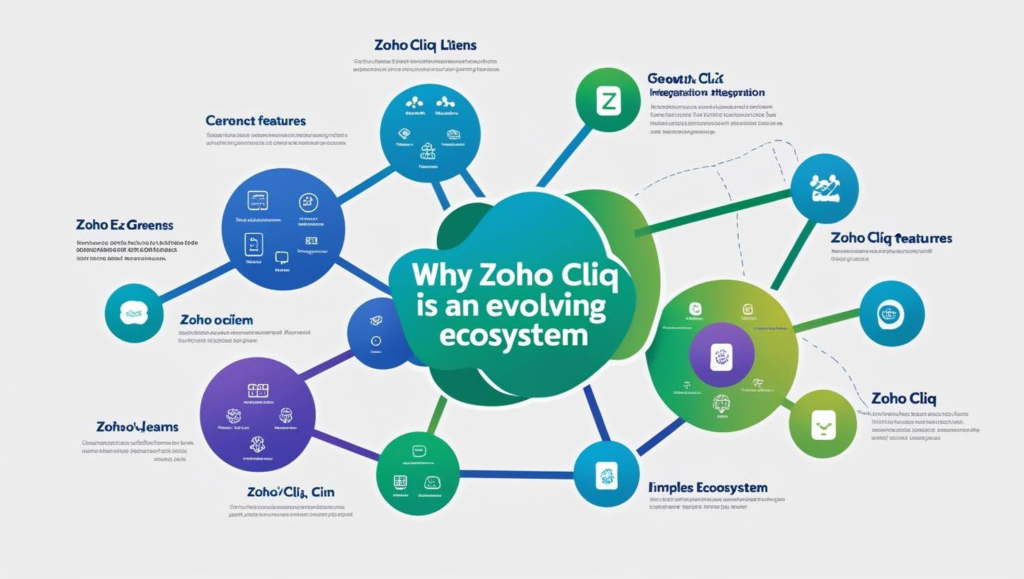
One of the most compelling reasons to invest in Zoho Cliq is its commitment to continuous innovation. Unlike stagnant platforms that simply offer communication, Zoho Cliq is part of a dynamic ecosystem that evolves alongside the needs of modern businesses. The platform receives frequent updates—not just for performance improvements, but to introduce cutting-edge features that improve usability, security, and functionality.
Zoho actively engages with its user community and listens to feedback. This feedback loop translates into meaningful product upgrades—whether that’s enhancing existing integrations, adding new third-party app support, or rolling out powerful bots and automation tools. For example, based on user requests, Zoho has added deeper integrations with popular platforms like Microsoft Outlook and Google Workspace, making it easier for hybrid teams to collaborate across different tech stacks.
Furthermore, Zoho Cliq is tightly integrated with the broader Zoho ecosystem, which includes over 50 business apps ranging from CRM to finance, HR, and marketing automation. This makes Cliq a future-proof investment—when your business grows and adopts new tools, you can bet there’s a Zoho integration (or the ability to create one through Zoho Flow or APIs) ready to support it.
What truly sets Zoho apart is its scalability. Startups appreciate the affordable entry point and quick deployment, while large enterprises benefit from customization options, advanced automation, and enterprise-grade security.
Whether you’re a two-person startup, a mid-size agency expanding its services, or a global enterprise undergoing digital transformation, Zoho Cliq isn’t just keeping up with your growth—it’s enabling it. In short, you’re not investing in a static tool; you’re becoming part of a smart, expanding digital workplace ecosystem that’s built to last.
Conclusion: Take the Leap Toward Smarter Team Management
Managing teams effectively in today’s landscape demands more than just chat. It requires context, real-time action, and integrated tools that work with your team—not just for them.
Zoho Cliq delivers just that. With powerful integrations across every department—from sales to HR to customer service—you’re not just communicating better. You’re managing smarter.
If you’re ready to level up your team’s collaboration, start exploring Zoho Cliq integrations today. Choose one app to connect. Automate one process. Solve one bottleneck. And watch the ripple effect of productivity unfold.
Stay tuned for deep-dives into each integration in our upcoming child blogs!